| |

|
|
|
|
|
From The
Main Page
Click On "Find Invoice" |
|
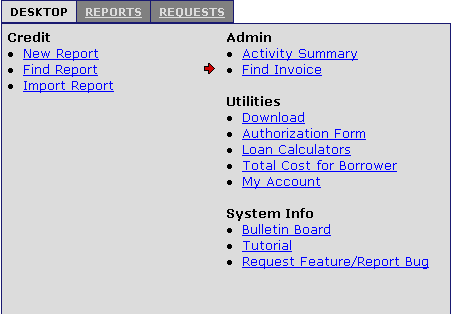 |
|
|
|
|
|
|
|
| The
"Admin" Group will be visible Only to the Contact
Person and designated Accountants. Not every user will be able
to see the Find Invoice and Activity Summary. |
|
|
|
|
|
|
|
|
|
|
 |
|
|
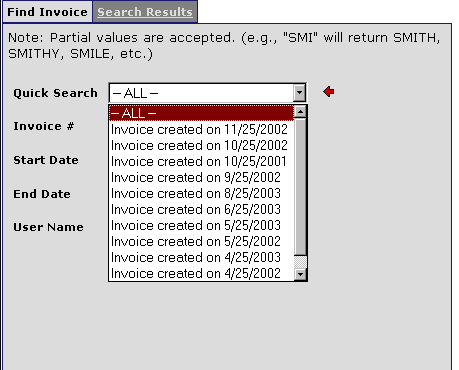 |
|
|
|
|
|
|
|
Click
Quick Search to select the actual month you wish to view
or print. Leave this on ALL if
you are going to search by date. |
|
|
|
|
|
|
|
|
|
|
 |
|
|
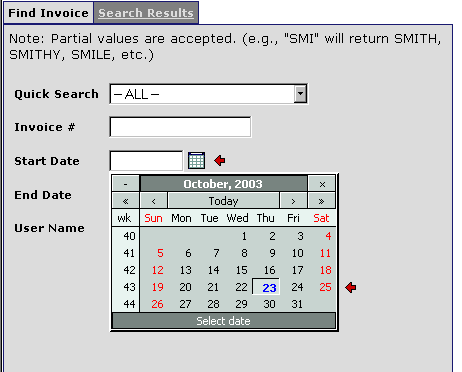 |
|
|
|
|
|
|
|
You
can either type in a date or select the calendar to choose the
date range via point and click.
Then do the same for the end
date as well. |
|
|
|
|
|
|
|
|
|
|
 |
|
|
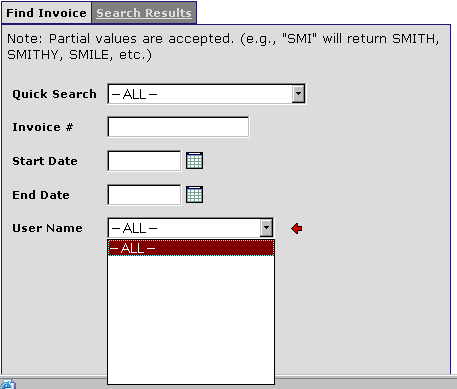 |
|
|
|
|
|
|
|
You
can even search by user
name for specific charges. This is
a test account so there are no actual users listed here. Each
authorized users name will
appear in this pull down. Or
you can select ALL and the
search will sort by user name. |
|
|
|
|
|
|
|
|
|
|
 |
|
|
|
|
|
|
|
|










